Christmas and New Years is just around the corner, time for a New Years Resolution? Open up your PC’s and get cleaning!
For this entry to my Tech Posts id like to talk about case cleanliness and cable management. A clean PC is a healthy running PC. I’ve had a few clients who weren’t necessarily losing performance because of dust, animal hair and poor cable management but the hardware was defiantly staying hotter for longer thus lowering its life expectancy. Some tech guys, or builders, don’t pay much attention to cable management but for me – I am a HUGE believer in not only hiding those cables, but trying to keep them strategically handy if you need them in the future. Id like to share a few pictures I’ve taken across the years.
The picture below is from a PC I had worked on at a shop in the past. Prime example of neglected =(
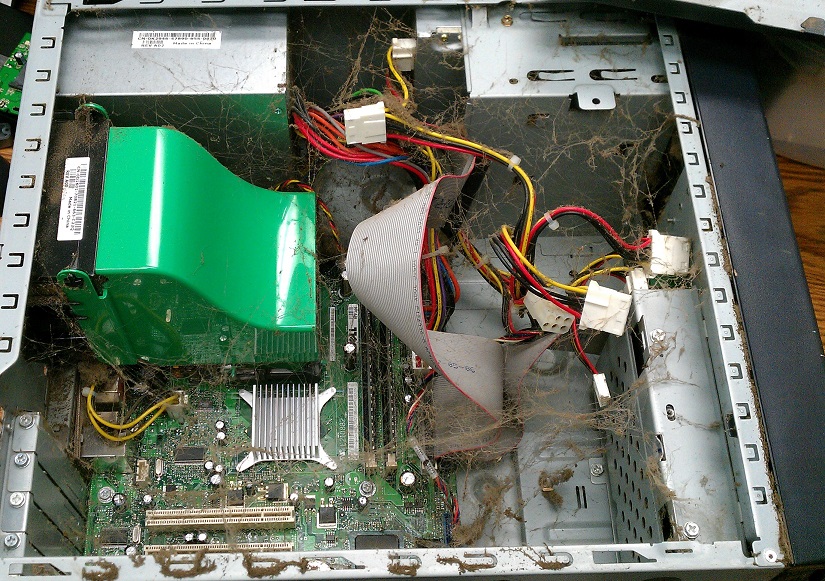
Below are a few “Before and After” shots of other systems I’ve worked on – more recently with Proven PC. The first PC was built by a large local retailer, though I didn’t play too much with hiding the cables, it desperately needed a good clean and a general tidy-up of the cables. I ran the motherboard power behind the motherboard and attempted to organize the leftover cables under the slave hard drive. Unfortunately the amount of space for cable management was lacking in this case. The second PC looked like it was thrown together without much care, I fixed that and I feel it shows as being much more professional, especially to the customer. The third set is from a gamer who probably used their PC every day and had animals in the house. Again, the cable management wasn’t great right from the beginning and even one of the fans was seized and not working – this one took a bit more care but in the end looked much, much better – and actually performed better on its benchmarks!
What tools did I use?
- Zap-straps/Zip-ties are an absolute MUST. Black, white, red, yellow – be creative with the colors. Match them up with the cables your zapping together.
- Philips screwdriver; is needed if you need to uninstall the motherboard, video card, hard drives and fans to move them around to adjust cabling.
- Compressed Air; is needed to initially blow out all the loose dust within the case. BE CAREFUL! Do not let the fans spin on their own! They actually create a charge and send it back to the motherboard, this could cause a short and bad things can happen. Hold the fans with your finger or a tool while your spraying them!
- Vacuum; is needed for the finer details. I use a small auto-detailer’s vacuum with a precision tip that is quite small for getting into the hard to reach areas of the case.
- All Purpose Cleaner; is needed for the final touches after all the dust has been vacuumed up or sprayed out – add a shine but be careful with liquids around the PC.
- Shop Towels/Blue is a must for use with the all purpose cleaner, or while removing thermal compound from the CPU and heat sink
- Experience. Nothing beats it. Mistakes will happen, learn from them. Be careful with liquids around the PC, be careful when using compressed air, and be especially careful when vacuuming around delicate electronics.
“Can Proven PC clean up my computer for me?”
ANSWER: Absolutely! A basic cleaning is included in every service, even a diagnostic. But if you want a thorough cleaning and detailing, Proven PC charges $29.95 -$79.95 depending on the amount of time and care needed for each individual PC.
Thank you and talk to you again soon,
Jake






